How to Sync Your Fantasy Draft with DraftKick Live
The DraftKick Live Chrome extension lets you view DraftKick directly in your draft room and watch it update in real-time. Here's what you need to do to make it happen:
Get the DraftKick Live Chrome extension
DraftKick can run in two different modes: either from the website at draftkick.com or as a Chrome extension. Both modes run the same codebase, but only the Chrome extension can connect to a live draft room.
To sync, you'll need to get the DraftKick Live extension from the Chrome site. Choose Add to Chrome to download and install the extension.
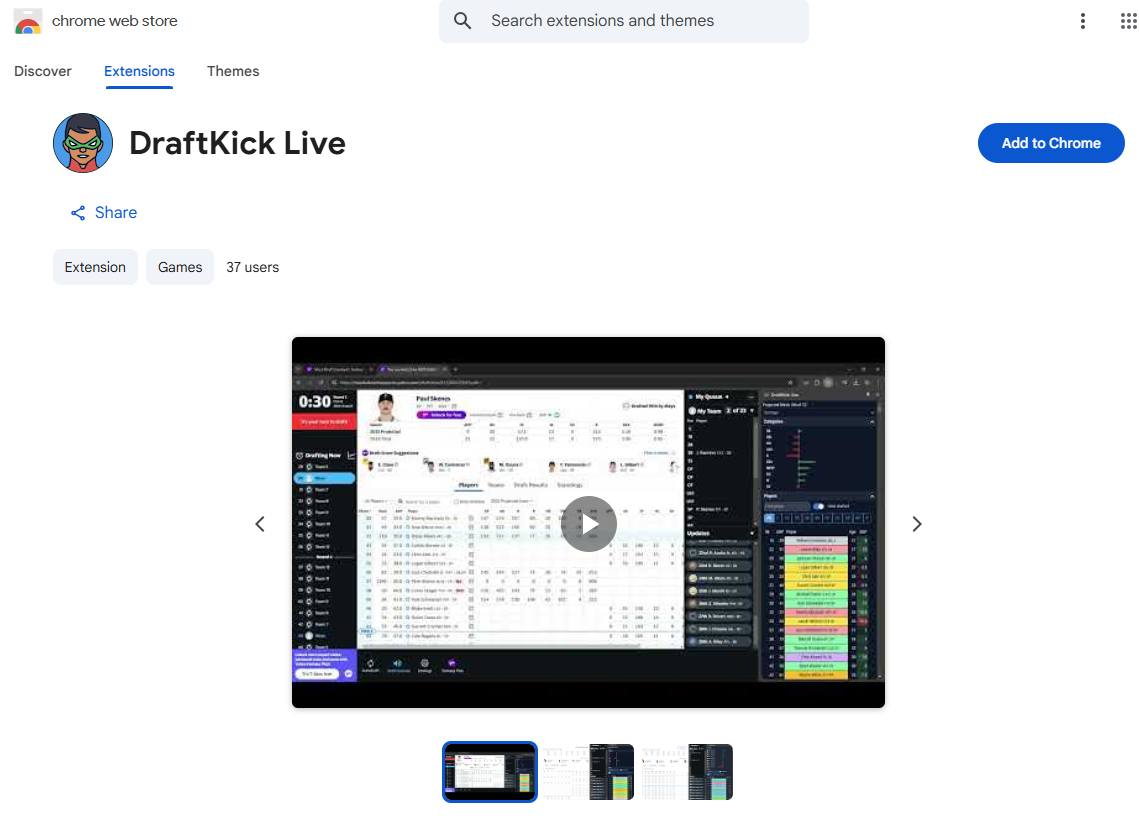
Enter the draft room
Once the extension is installed, go ahead and enter the draft room on your league's platform.
Here are a couple of important things to keep in mind:
- You'll make all your picks directly in the draft room, just like usual. The sync is one-way: DraftKick receives updates from the draft room, but the draft room doesn't receive updates from DraftKick.
- Keep the draft room open to maintain the connection. If you close the draft or get disconnected, don't worry—DraftKick will catch up on any missed picks once you reconnect.
Open the extension
Click the DraftKick icon in the top-right corner of Chrome. If you don't see it, click the puzzle-piece icon to access your extensions menu.
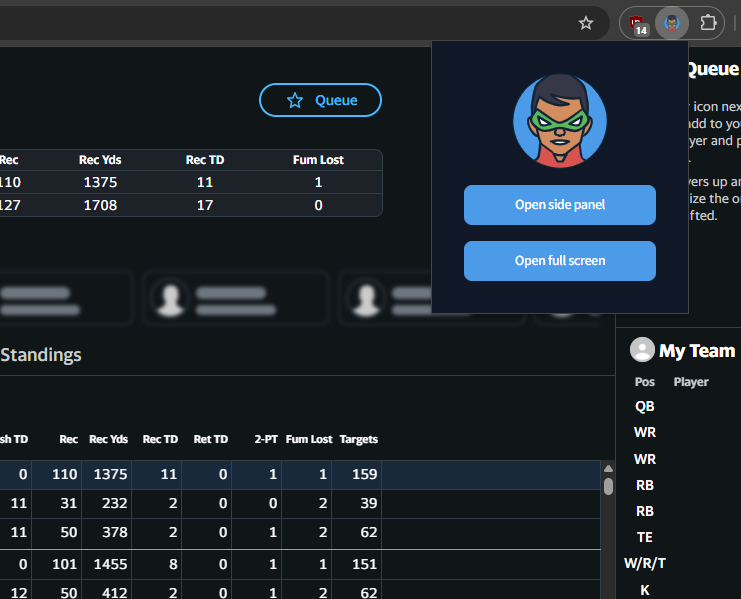
You'll have two viewing options: side panel or separate tab.
The side panel is usually the better choice since it opens beside the draft room in a resizable panel. This way, you can view both DraftKick and the draft room at the same time without having to switch between tabs.
The separate tab view works great if you have dual monitors. You can see all the DraftKick data, and you still don't have to flip back and forth between tabs.
Start syncing
With the DraftKick extension open, look for the connection indicator at the top of the DraftKick page—it's monitoring for draft room activity. When it detects a draft room, the indicator will change from gray to green. Click this indicator to begin syncing your draft.

The indicator turns blue when you're connected, and the rankings will update based on your league configuration within a few seconds.
Quick note: The free version of DraftKick only supports syncing with mock drafts. If you've purchased the Live Sync option and your draft isn't being detected, make sure you're logged into DraftKick.
Double-check your settings
DraftKick Live automatically imports all your league information from the draft room, including scoring settings, roster requirements, teams, and keepers.
DraftKick tracks any category that can be projected. However, projections don't include some of the rarer categories that leagues occasionally use, like hitting for the cycle in baseball or triple-doubles in basketball. DraftKick also doesn't worry too much about football defenses since they're scored weekly but projected seasonally. These are usually safe to ignore in your draft planning anyway.
Tweak settings if needed
While DraftKick automatically pulls your league settings from the platform, there are a few things you might want to adjust.
For example, Yahoo has two ranking systems: expert rankings and ADP-based rankings (showing where players are actually drafted on average). DraftKick defaults to Yahoo ADP, but you can switch to Yahoo expert rankings if you prefer.
Other settings you might want to tweak include:
- Which projection sources to use and how they're weighted
- Positional baselines to bump up or down values at specific positions
- Auction aggression settings (for salary cap drafts) depending on whether you expect a stars-and-scrubs or balanced spending approach
Stay synced
Remember: Once you're synced, you'll make all your picks in the draft room. The sync stays one-way—DraftKick receives updates from the draft room, but not the other way around.
As long as you keep the draft room open, DraftKick will continue receiving updates. The system refreshes data every 5 seconds to strike a balance between real-time updates and performance (draft rooms can be pretty resource-heavy).
DraftKick rebuilds all the draft picks with each update, so you won't miss anything even if your connection drops briefly. If you join a draft that's already in progress, it'll automatically catch up with all the picks that have already happened.
Having problems?
If something isn't working quite right, try these troubleshooting steps:
- Refresh the draft room page
- Close and reopen the DraftKick Live extension
- Reconnect to the draft room in DraftKick Live
If you think DraftKick is missing a specific scoring category or keeper setting, please drop me a line at [email protected]. I've tested lots of different league configurations, but there might be some edge cases I haven't run into yet.