How to Position Two Draft Tools
I've built a proof of concept for an in-draft-room version of DraftKick. I think this tool could be very valuable.
But: If I have two different DraftKicks, how do I talk about them?
DraftKick origins
Just to back up a second: I built the original DraftKick tool in 2022. It's a web app, running in your browser, that you manually update with your draft progress. This DraftKick gives you a full overview of everything that is going on with your draft: projected standings, rosters, a draft board, etc. It also lets you simulate drafts (mock draft).
I update it for baseball, football, and basketball. I've toyed with the price a little bit, but it seems like $30 is a price that is a no-brainer "yes" for most people, and I start getting resistance at a higher price point.
Syncing tools
Other draft tools offer a sync feature: They check your draft room and update the draft app accordingly. In a fast-moving draft, that clearly offers a better user experience than making you update everything yourself with the clock ticking. I've always wanted to unlock that extra value for DraftKick, especially since its other features are already ahead of the competition. Connecting to the draft room feels like the only thing holding DraftKick back.
A better sync
I had an email conversation with a DraftKick user that flipped a switch in my mind. He pointed out that the tools with syncing still require you to jump back and forth between the draft room and the draft assistant. What he wanted was DraftKick's insight inside the draft room.
I've been mulling over that for over a year, until this past week when I finally had a chance to give this in-room draft assistant idea a shot. Do you know what? I think it's going to work.
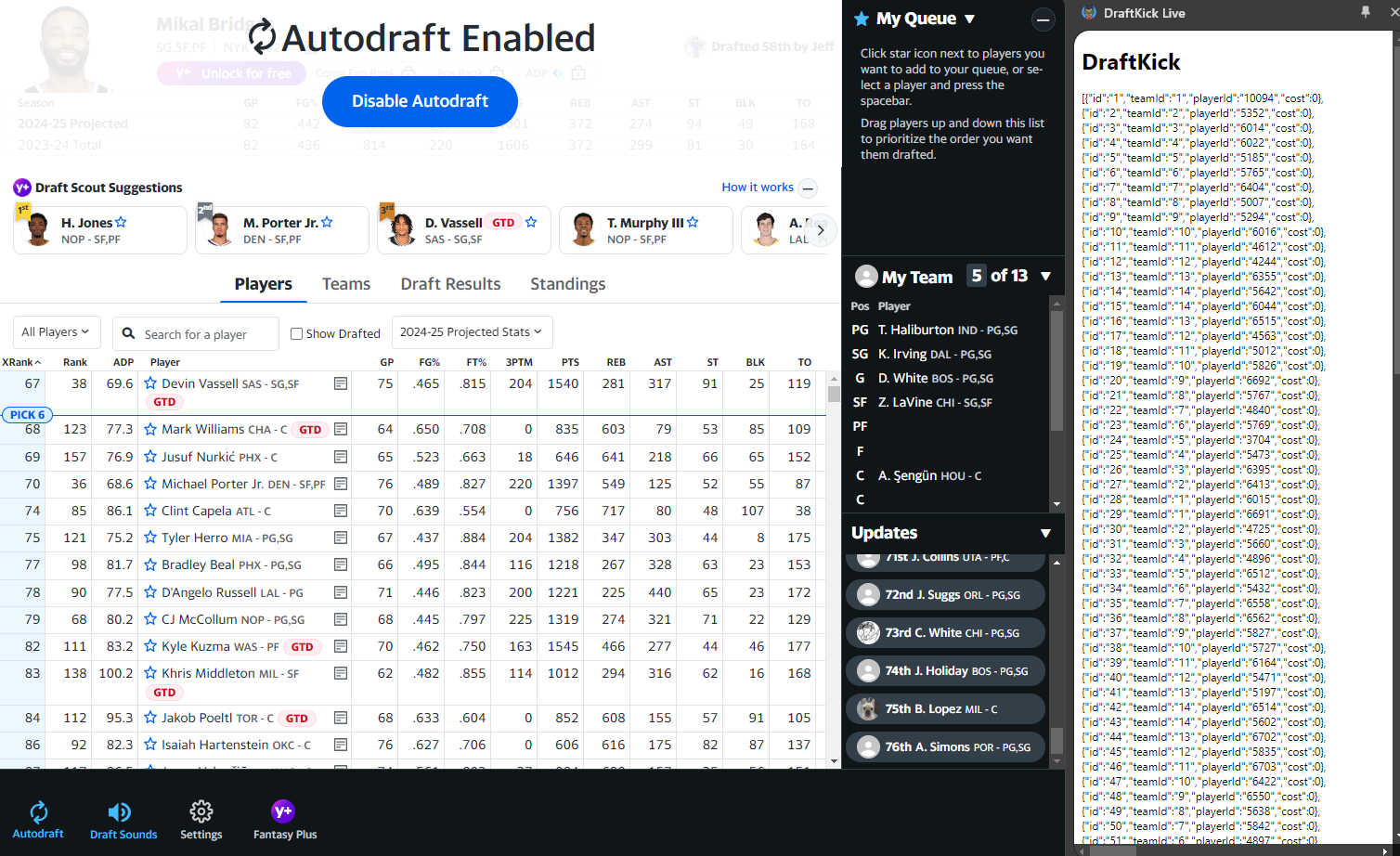
If so, this gives me something that is a better experience than the original DraftKick and better than the syncing tools that require you to go back and forth between tabs.
One of the mental barriers I've previously faced is how to handle all of the different draft platforms. I've conquered that by deciding that this is going to start out as Yahoo-only. Yahoo is the de facto platform for fantasy basketball. My data show it as the biggest fantasy baseball platform with around half of all leagues, and I suspect it is similar for football.
When I can, ESPN would be my second platform to target. It's 2nd place for baseball, and its history and distribution channel lead me to guess that it's #2 for other sports, too. It gets fuzzier after those two, with Fantrax gaining popularity for baseball and basketball, Sleeper rising for football, and CBS in the ballpark for all three sports. All of that is to say: Yahoo gives you the lion's share of fantasy and there are diminishing returns after that.
I'm using basketball drafts to test this out, but it's not going to be ready until too late in the basketball draft window to be useful. I'm aiming for this to be ready for baseball drafts, which are my main focus anyway. Assuming I keep the original DraftKick going, I now need to figure out how to talk about two different DraftKick products.
Two DraftKicks
So that leaves me with two DraftKicks, and a host of questions.
What do I name these two products?
Other sites differentiate their products based on the sync feature, and people are familiar with the idea of syncing with a draft room. I could maybe do DraftKick and DraftKick Sync, but I'm not really syncing anything.
Right now I'm leaning towards DraftKick Classic and DraftKick Live. I'm not sure if that will stick, but I can at least use those labels to reference them here.
Who does each product target?
DraftKick Classic can do some things that are either not possible or not ideal with DraftKick Live:
- Offline drafts.
- Online drafts on the more-niche sites. (DraftKick Live will be Yahoo-only, maybe expanding to ESPN and Sleeper. I don't think the maintenance work is worth it for any smaller platforms.)
- Auctions, where you want to see the whole spread of players available.
DraftKick Classic also lets you do pre-draft planning: Scanning the shape of the player pool, simulating drafts to experiment with strategies.
DraftKick Live would let you do more on-site mock drafting, which run too fast for you to track with DraftKick Classic.
To summarize:
- I think DraftKick Live would be the preferred tool for most people, since most of them are doing online snake drafts.
- A smaller portion would choose to use DraftKick Classic for their offline draft or unsupported draft room.
- If the two tools were connected, some people would want DraftKick Classic for early prep and DraftKick Live on draft day.
What features are in DraftKick Live?
The beauty of DraftKick Live is data access without leaving the online draft room. The constraint is that there's limited room so the data need to be carefully curated.
Here's what you don't need, since it's already in the draft room:
- The draft board
- Team rosters
- Maybe ADP, but it's nice to see side-by-side with projected rank
And these are harder to implement with limited space:
- Positional view
- Full projected standings
At that point, you're basically down to DraftKick Classic's Player view. I don't know if there's room for each player's full stat line, but you could still keep:
- Player name, team, position
- Projected Rank
- ADP
- Live SGP
- Projected availability at next two picks (but maybe not, since this can be surmised from rank and ADP)
There's also room for the Player view's filtering options:
- By position
- By name (i.e. player search)
Plus some general info:
- Your team's projected finish
- Your team's category balance for H2H/Roto
What about a shortlist of player recommendations?
Many tools focus on giving you a context-free shortlist of about five recommended players to draft. This is popular enough that it ought to be considered.
I think people like the shortlist because it reduces the stress of a pick: Instead of choosing from every player available, you just need to pick one of these five. The problem IMO is that you can make a better decision with a bit more context. Curating the right contextual data keeps the decision from becoming overwhelming.
Let's say DraftKick Live focuses on a ranked player view, with ADP and Live SGP. I think those three data points help you quickly narrow down a shortlist anyway:
- I can take the best available player (top projected rank)
- I can take the player who helps my team most in the standings (top Live SGP)
- If the ADP on either of those players is too far away, I can pick from one of the next couple with a closer ADP
Do these tools interact?
I could potentially build DraftKick Live so that it can load a saved league from DraftKick Classic.
Here's the workflow I'm envisioning: A couple weeks before your draft, you create a league in DraftKick Classic. You tweak the settings so everything is just like you want it. You run through draft sims.
Then, on draft day, you open up that saved league in DraftKick Live. All of your customizations are ready for you, and the rankings are identical to how you've practiced.
That's nice, but it's also tricky to try to load saved settings from the cloud. Do those settings have priority over the settings from the draft room?
Do I still build DraftKick Sync?
I mentioned auctions as a situation where you might want the full DraftKick Classic interface. Adding syncing would
How do I price these products?
Let's look at some other tools:
- FantasyPros does $48/year for their manual tool (PRO) and $72/year for syncing (MVP)--a 50% markup for adding syncing (plus auctions and keepers).
- DraftHero has super-complicated a la carte pricing, but they are clearly pushing you towards the $47 (PRO) plan that syncs with a single platform, with $3 per additional fantasy site.
- Basketball Monster has a sync tool as part of their $60/year membership. It's hard to separate out the value of the syncing from the value of Josh Lloyd's projections and in-season updates.
DraftKick Classic at $30 is below all of these, although FantasyPros might give you better bang for your buck if you do multiple sports.
My numbers out of thin air would say DraftKick Classic stays at $30, DraftKick Live starts at $50. A $50 price point puts it on par with FantasyPros's $48 and DraftHero's $47, which invites users to make simple comparisons: It auto-updates, which makes it more appealing than FantasyPros's similarly priced option. It is more flexible than DraftHero
I could also offer a bundle at $60. Would users be disappointed if they bought a bundle and found that the tools where completely separate?
Summary
You maybe can tell: I'm just dumping some random thoughts here to try to formulate a plan.
Here's my tentative guess of how I might set things up now:
- DraftKick Classic continues as-is for $30.
- DraftKick Live debuts at $50. It's Yahoo-only, doesn't save leagues or communicate with DraftKick Classic saved leagues.
- You can get a bundle with both tools for $60, although they are not connected to each other.
Do you have a better idea?